COMPUTING DEVICE (20TH CENTURY TO COMPUTER AGE)
HARVARD MARK I
In 1937, Howard A. Aiken of Harvard University,
using the techniques already developed for punched card machinery, began work
on the design of a fully automatic machine in collaboration with International
Business Machines Corporation. His aim was to develop a machine that could help
him in the solution of difficult differential equations, the large calculation
of which would have been unreal manually.
COMPONENTS
The
Mark I was originally controlled from pre – punched paper tape without
provision for reversal, so that automatic transfer of control instructions
could not be programmed. Output was by card punch and electric typewriter.
USES
Harvard
Mark I, handled 23 – decimal – place numbers (words) and could perform all four
arithmetic operations; moreover, it had special built – in programs or sub
routine to handle logarithms and trigonometric functions.
ENIAC
ENIAC
used a word of 10 decimal digits instead of binary ones like previous automated
calculator or computer. The innovation of very high speed vacuum tube switching
devices led to the first all electronic computers, the Electronic Numerical
Integrator And Calculator (ENIAC).
COMPONENTS
ENIAC
also was the first machine to use more than 2,000 vacuum tubes, using nearly
18,000 vacuum tubes. Storage of all those vacuum tubes and the machinery
required to keep the cool up 167 square metres (1,800 square feet) of floor
space.
USES
In
one hour ENIAC could achieve calculations that would have taken MARK I one week
to perform. Addition of two numbers was in 200 microseconds while
multiplication was 2,800 microseconds.
EDVAC
(Electronic Discrete Variable Automatic Machine)
Mauchly
and Eckert started working on it two years before ENIAC even went into
operation. Their idea was to have the program for the computer stored inside
the computer. This is done through the use of mercury delay line which is
another way of storing 0s and 1s. EDVAC was to use binary rather than decimal
number, thus simplifying the construction of the arithmetic units.
COMPONENT
Magnetic tape reader – recorder, control unit
with an oscilloscope, a dispatcher unit to receive instructions from control
unit and memory, a computational unit to perform arithmetic operations, a timer a dual memory unit and three temporary
tanks holding a single word. It has 6,000 vacuum tubes, 12,000 diodes and
consumed 56kW of power.
USES
EDVAC’s addition time was 864 microseconds
while multiplication is 2,900 microseconds.
UNIVAC
I (Universal Automatic Computer)
The
first model was built by the Eckert – Mauchly Computer Corporate, which was
purchased by Remington Rand shortly before the UNIVAC went on sale. The UNIVAC
I was the first computer to be widely used for commercial purpose. It was about
a one – car garage.
COMPONENTS
It
was 25feet by 50 feet in length, contained 5,600 tubes, 1,800 crystal diodes,
and 300 relays. It utilized serial circuitry, 2.25 MHz bit rate, internal
storage capacity, 1,000 words or 12,000 characters. Power consumption was about
120Kva.
USES
It
was used for general purpose computing with large amounts of input and output.
DESKTOP PERSONAL
COMPUTER
Desktop
personal computers (PCs) are small, relatively inexpensive computer that are
designed for individual users. Typically, these devices include a monitor,
keyboard, mouse, and other peripherals. Desktop personal computer uses a
microprocessor technology that enables manufacturers to place an entire central
processing unit (CPU) on a single chip.
USES
A
desktop computer is a personal computer in a form intended for regular use at a
single location as opposed to a mobile laptop or portable computer.
LAPTOP AND NOTEBOOK
COMPUTER
Notebook
and laptop computers are portable computers that usually feature integral
keyboards and monitors.
There
are two basic types;
(i)
Personal computer which run Microsoft
windows like Window XP, Vista, Window 7 or 8.
(ii)
Macintosh which run versions of Mac OS,
like Apple OS, Linux, UNIX etc.
ADVANTAGES
I.
Portability: is usually the first
feature mentioned in any comparison of laptops versus desktop.
II.
Productivity: Using a laptop in place
where a desktop.
III.
Immediacy: Carrying laptop means having
instant access to various information, personal and work files.
IV.
Connectivity: Laptop can have easy
internet and local network connectivity while remaining mobile.
Other
advantages include size, low power consumption, quiet battery and all – in –
one.
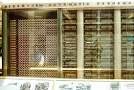








Comments
Post a Comment