COMPUTER FILES
FILES
A computer file is
a block of arbitrary information, or resource for storing information, which is
available to a computer program and is usually based on some kind of durable
storage. Computer files can be considered as the modern counterpart of paper
documents which traditionally are kept in offices and libraries’ files, and
this is the source of the term.
Files are
collection of data in a permanent storage media such as hard drive, CD or DVD
ROM, floppy disk, memory card, flash drive etc.
FUNCTIONS OF FILE
(i) It provides
machine executable code which is used to run application programs and the
operating system.
(ii) It stores
application programs or operating system configuration information.
(iii) It stores
used data by the user such as Ms Word.
ORGANIZING THE DATA
IN A FILE
Information in a
computer file can consist of smaller packets of information (often called
“records” or “lines”) that are individually different but share some trait in
common. The way information is grouped into file is entirely up to the person
designing the file. Most computer files are used by computer programs. These
programs create, modify and delete files for their own use on an as – needed
basis.
The content of the
document file are arrange d in a way that word – processing program understands,
but the user chooses the name and location of the file and provides the bulk of
the information (such as words and text) that will be stored in the file. Many
applications pack all their data files into single file, using internal marker
to discern the different types of information contained within.
BYTE – ORIENTED
FILE SYSTEM
In this type of
file – system, a file is considered as a sequence of bytes, the operating
system supplies routines that can read/write a specific number of bytes. To
have any structure in a file, system and application programs accessing the
file must adopt some convention that has to be respected by all programs.
RECORD – ORINTED
FILE SYSTEM
In these file –
systems, a file is a sequence of records of the same type. A record is a
sequence of data bytes together with control information about the record’s
size and may be some attributes. This structure is imposed by consistently
interpreting the data and control information kept in the records, by system
routine you call in order to perform file input or output.
FIELD
This
is a single piece of information about an object. Data that has several parts
can be divided into fields. A collection of fields make up a record. A field
also define a unit of data on a source document, screen or report. Examples of
field are Name, Address, Quantity, Amount etc. The field is the common
denominator between the user and the computer. When you interactively query and
update your database, you reference you data by field name.
DATA
ELEMENT AND DATA ITEMS
Data
elements describe the logical unit of data, while data items are the individual
instances of the data element.
|
S/N
|
Product
|
Product description
|
|
1
|
Mail
|
PP 004
|
|
2
|
Cloth
|
CC456
|
|
3
|
Chair
|
TT454
|
|
4
|
Appliances
|
HH4454
|
|
5
|
Ware
|
DD565
|
From
the above table, Product and Product description is called Data element while
items listed under them is Data items.
FILE
ORGANISATION TERMS
(i)
Block (Physical Record): is the physical unit of transfer between the backing
store and the main store. This is the smallest amount of information that can
be transferred.
(ii)
Bucket: This is the logical unit of transfer between the backing storage and
main memory. Bucket size is limited by the size of the main memory buffer
available for input/ output.
(iii)
Hit: In a processing run, a record that is required is a hit. Hit rate = No of
records / Total records in file.
FILE STRUCTURE
ORGANISATION
TYPES
OF FILE ORGANISATION
1.
SERIAL: Records in a series are inserted as they arrive. The file is usually
read serially from beginning to end. Searching individual records is difficult
because in each case the entire file must be read. Serial files are usually
used for temporary storage of transaction data.
2.
SEQUENCIAL FILES: Records are arranged in key value order, usually ascending
but it can equally be descending .The file is usually read in order in which it
is written, from beginning to the end. The great strength of sequential files
is that two sequential files which share a key field and are ordered in the
same way can be merged very efficiently.
3.
INDEXED SEQUENTIAL FILES: Many applications required a mixture of low and high
hit rate. In these cases, neither sequential nor direct organisation is
adequate. Indexed sequential files are idea for such applications. Because the
records are organised sequentially, high hit rate processing is well supported.
Direct access of individual records for low hit rate application is provided by
an index.
4.
RANDOM OR DIRECT FILES: With direct or hashed access, a portion of disk space
is reserved and a “hashing” algorithm computes the record address. So there is
additional space required for this kind of file in the store. Records are
placed randomly throughout the file and are accessed by addresses that specify
their disc location.


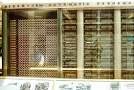
Comments
Post a Comment